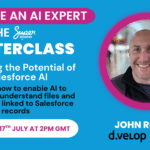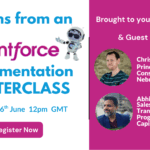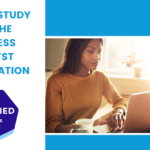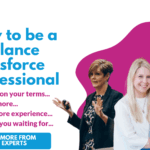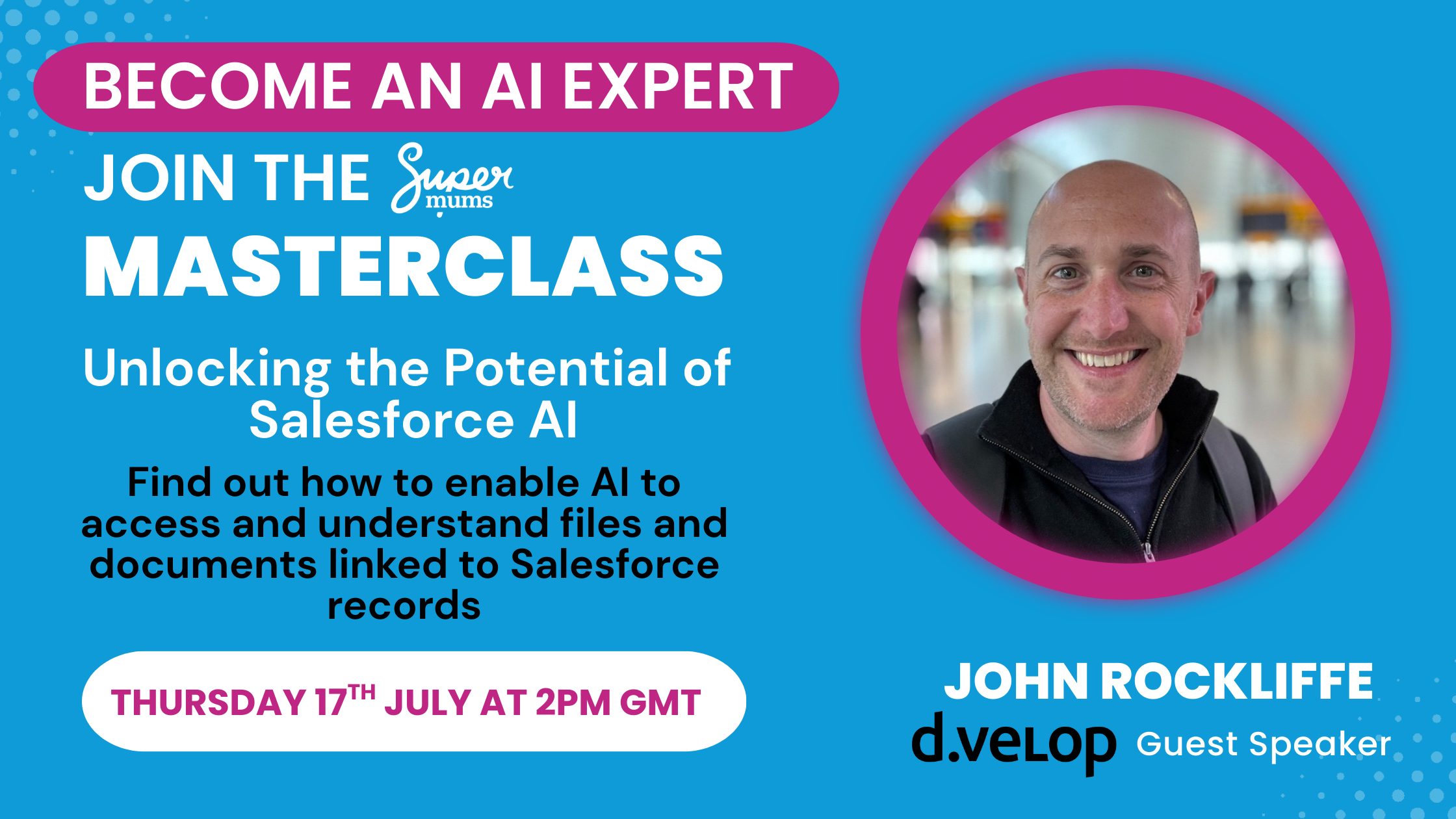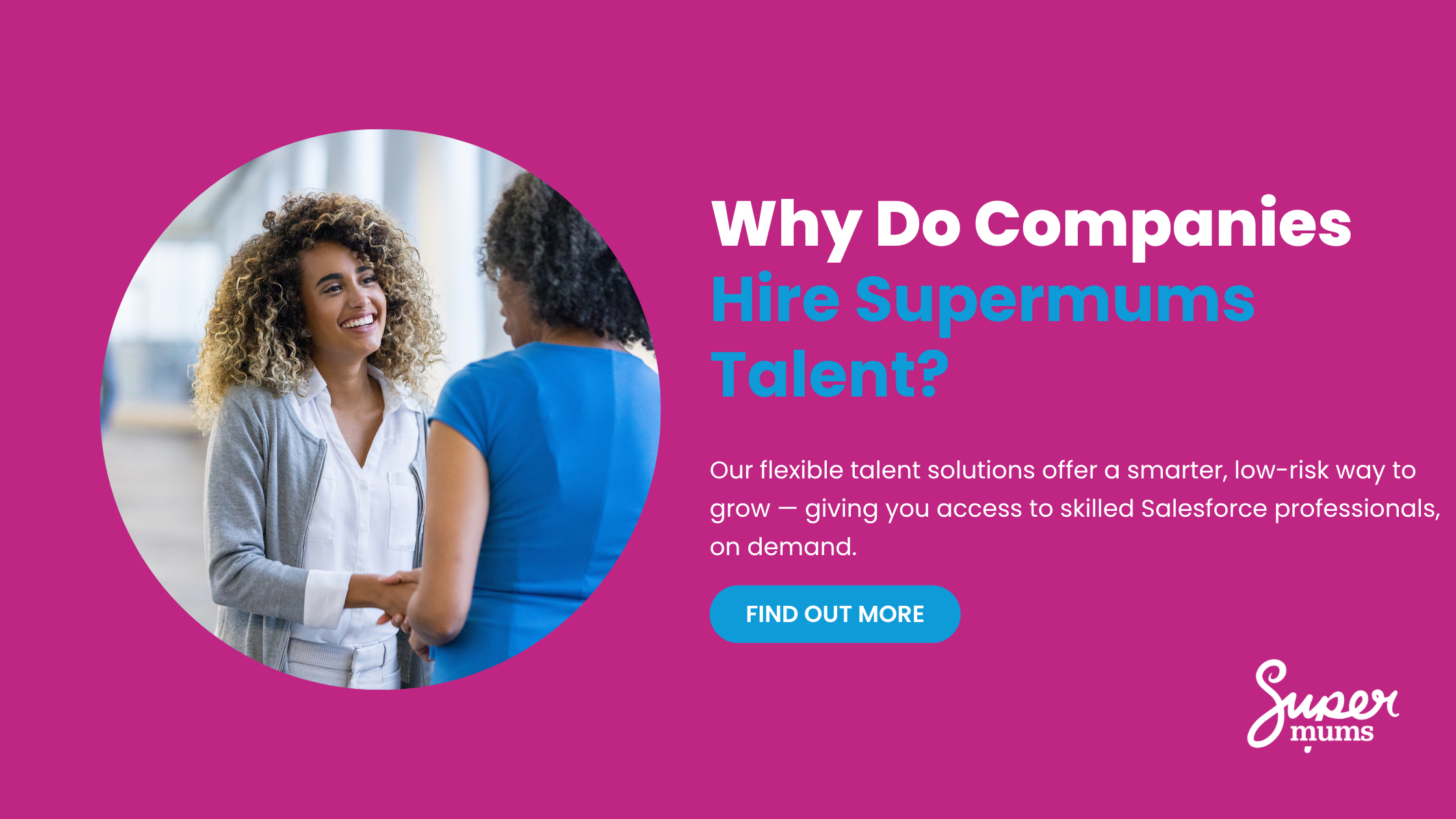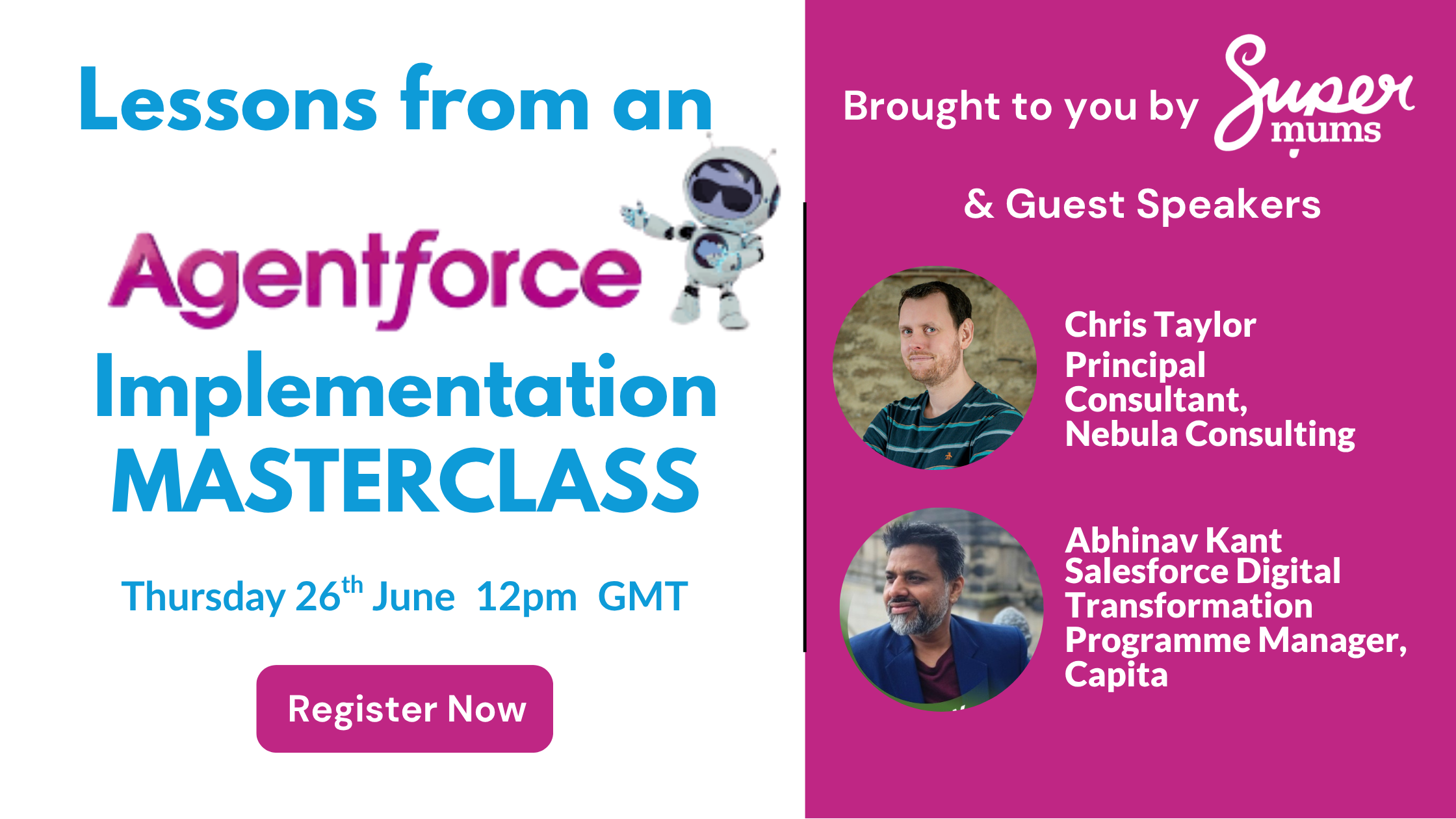Is your Salesforce Data and System Secure?
By Heather Black

One of the main responsibilities of managing a Salesforce system is to keep your Salesforce Data and System Secure.
Over the next four weeks we help you to review the risks related to data and system security, we will unpack the difference between data management and data governance. We will help you to create a data security strategy, and show you how to secure your system and data.
As part of this series download our FREE Salesforce Data and Security Action Plan and access a FREE TRAINING course on Principles of Salesforce SaaS Data Protection with Francis Pindar. This course holistically covers the what, why, and how of Salesforce SaaS data protection with proven best practices and hands-on lab exercises.
This 4 part Data Governance & Management series includes:
- Part 1 – Is your Salesforce Data and System Secure?
- Part 2 – What is Data Governance v Data Management?
- Part 3 – How to Monitor and Manage Data Incidents
- Part 4 – How to Protect Your Salesforce Data
Is your Salesforce Data and System Secure?
In Part 1 of this series we summarise the top 10 risks related to Salesforce data and security.
Take the steps to evaluate if your Salesforce Data and System is secure by assessing these risks and how prepared you are to prevent, identify and deal with them in the event that they occur. It’s important to have an data and security action plan in place for your system.
As a Salesforce admin, architect, or consultant, securing your Salesforce data is of critical importance to your organization’s cybersecurity.
Here are the top 10 Salesforce Data and Security Risks
1. Unauthorized Access Incidents
- Compromised Accounts: Unauthorized access to Salesforce accounts due to stolen credentials.
- Privilege Escalation: Users gaining higher-level access than intended, potentially accessing sensitive data.
- Insider Threats: Authorized users intentionally accessing or misusing data for malicious purposes.
2. Data Breaches
- Data Exfiltration: Unauthorized extraction of sensitive or confidential data from Salesforce.
- Data Exposure: Unintentional exposure of sensitive data due to misconfigurations, such as improperly set sharing rules or field-level security settings.
3. Data Integrity Issues
- Data Corruption: Data becoming corrupted due to system errors, software bugs, or malicious activities.
- Data Loss: Accidental or intentional deletion of data, including through improper use of Data Loader or API tools.
4. Service Disruptions
- Salesforce Outages: Partial or complete unavailability of Salesforce services due to platform issues or external attacks (e.g., DDoS attacks).
- Integration Failures: Breakdowns in integration between Salesforce and other systems, leading to data synchronization issues or service interruptions.
5. Malicious Activities
- Malware Injections: Introduction of malicious scripts or code into Salesforce through compromised customizations or third-party applications.
- Phishing Attacks: Attempts to deceive users into divulging sensitive information or credentials via fake Salesforce login pages or fraudulent communications.
6. Misconfigurations
- Security Misconfigurations: Inadequate security settings, such as weak password policies, lack of multi-factor authentication (MFA), or insufficient session timeout settings.
- API Misuse: Improper use of APIs leading to unintended data exposure or service disruptions.
7. Compliance Violations
- Regulatory Non-Compliance: Failure to adhere to data protection regulations and standards (e.g., GDPR, CCPA), resulting in legal and financial penalties.
- Audit Failures: Inability to pass security and compliance audits due to insufficient logging, monitoring, or documentation.
8. Third-Party Application Issues
- Vulnerable Apps: Use of third-party applications or integrations with known vulnerabilities that could be exploited.
- App Data Leaks: Third-party applications exposing Salesforce data due to inadequate security measures.
9. User Errors
- Incorrect Data Imports/Exports: Mistakes during data import/export processes, leading to data integrity issues.
- Configuration Mistakes: Errors made during customization or configuration changes, impacting system functionality or security.
10. Suspicious Activities
- Anomalous Behavior: Detection of unusual patterns of behavior, such as abnormal login attempts, bulk data exports, or unusual data modification activities.
- By categorizing and recognizing these incidents, organizations can better prepare for and respond to potential threats to their Salesforce environment.
Are you prepared to prevent, monitor and deal with these incidents?
Get prepared with our free download and training and check out how to Protect and Secure your Data with these Three Tools:
Written By:
Subscribe To Our Weekly Top Tip Bulletin
Get Updates And Learn From The Best