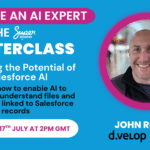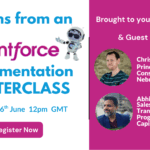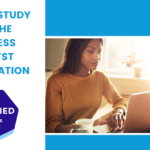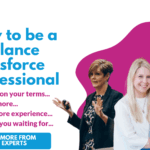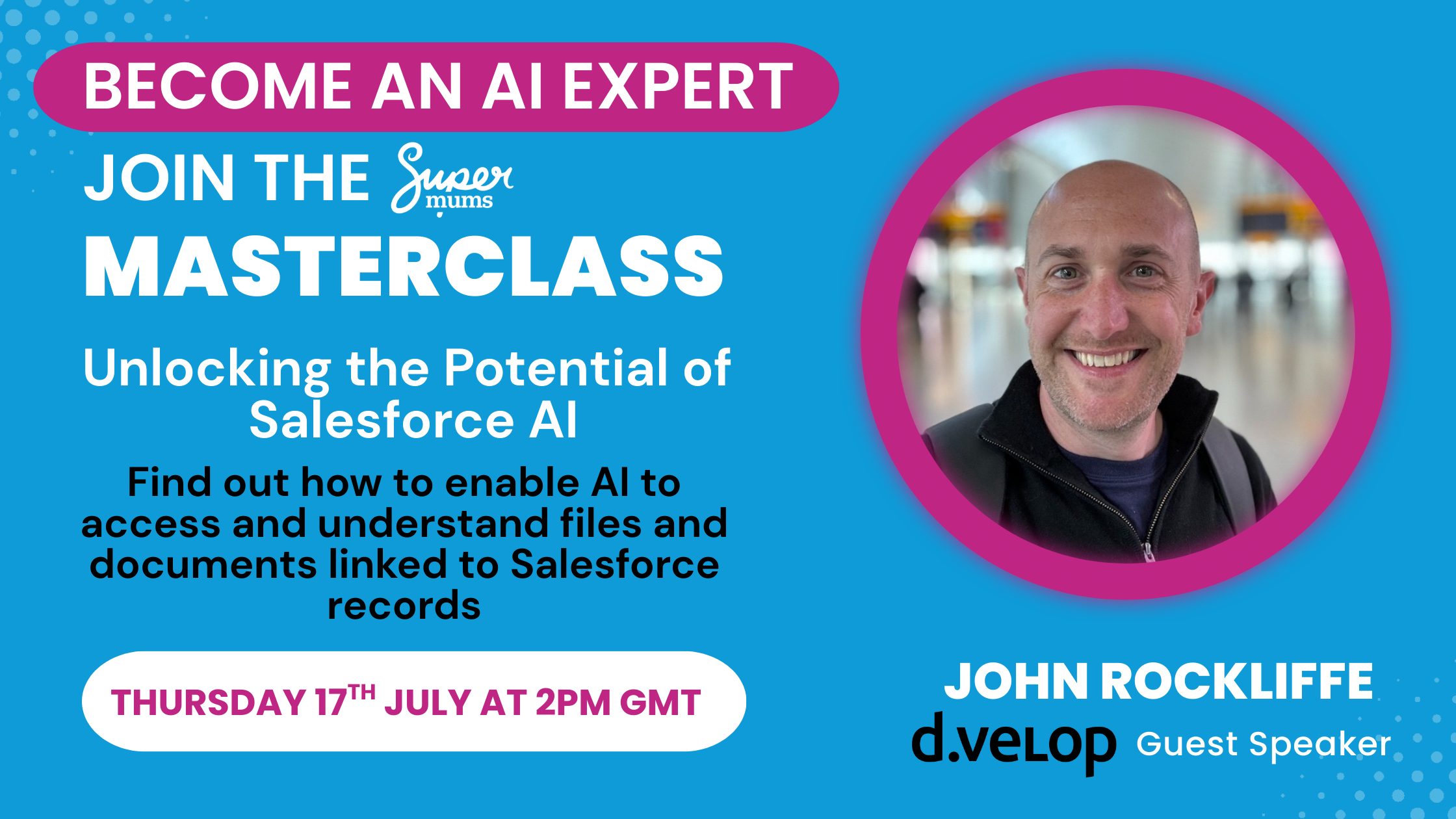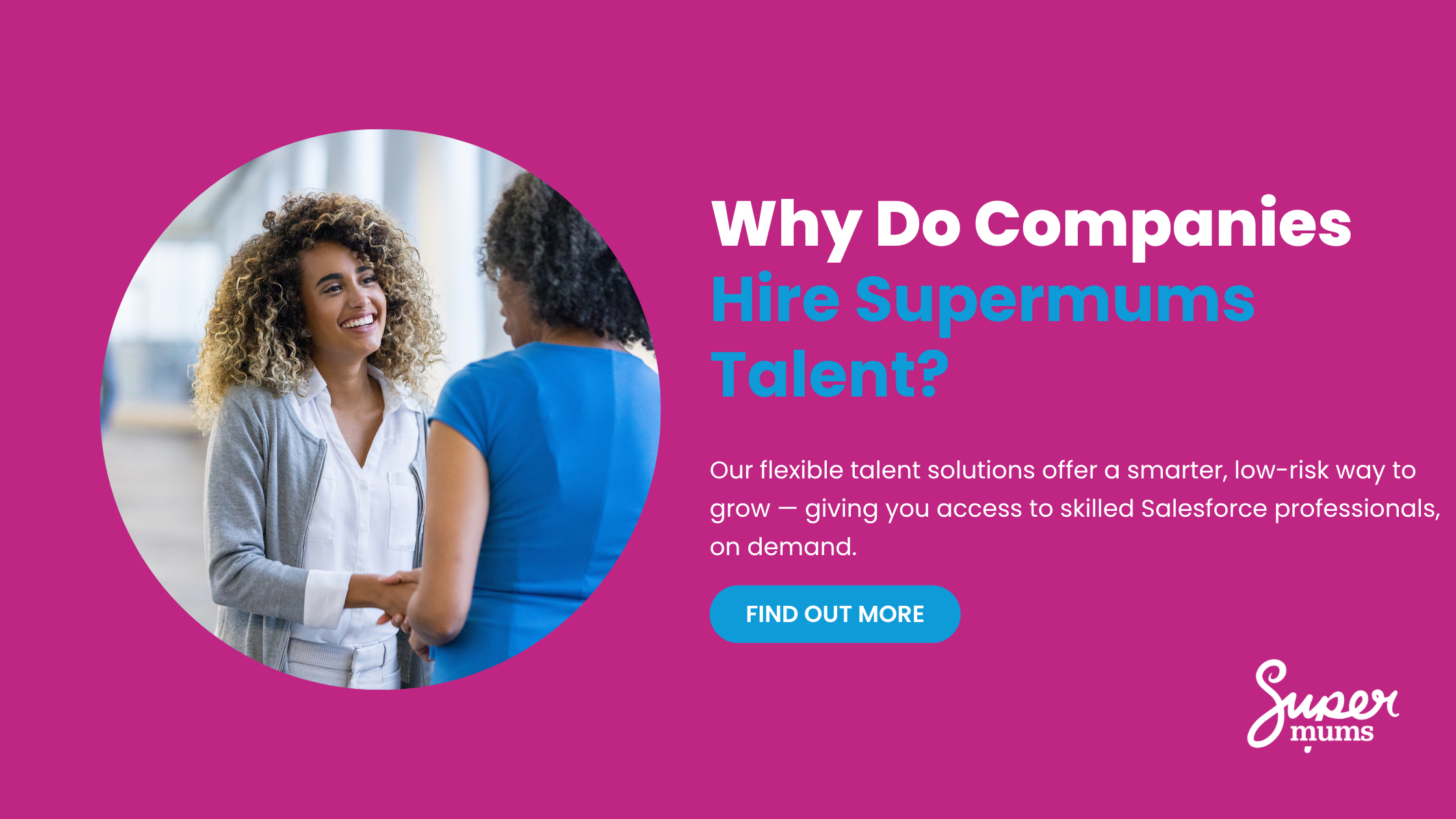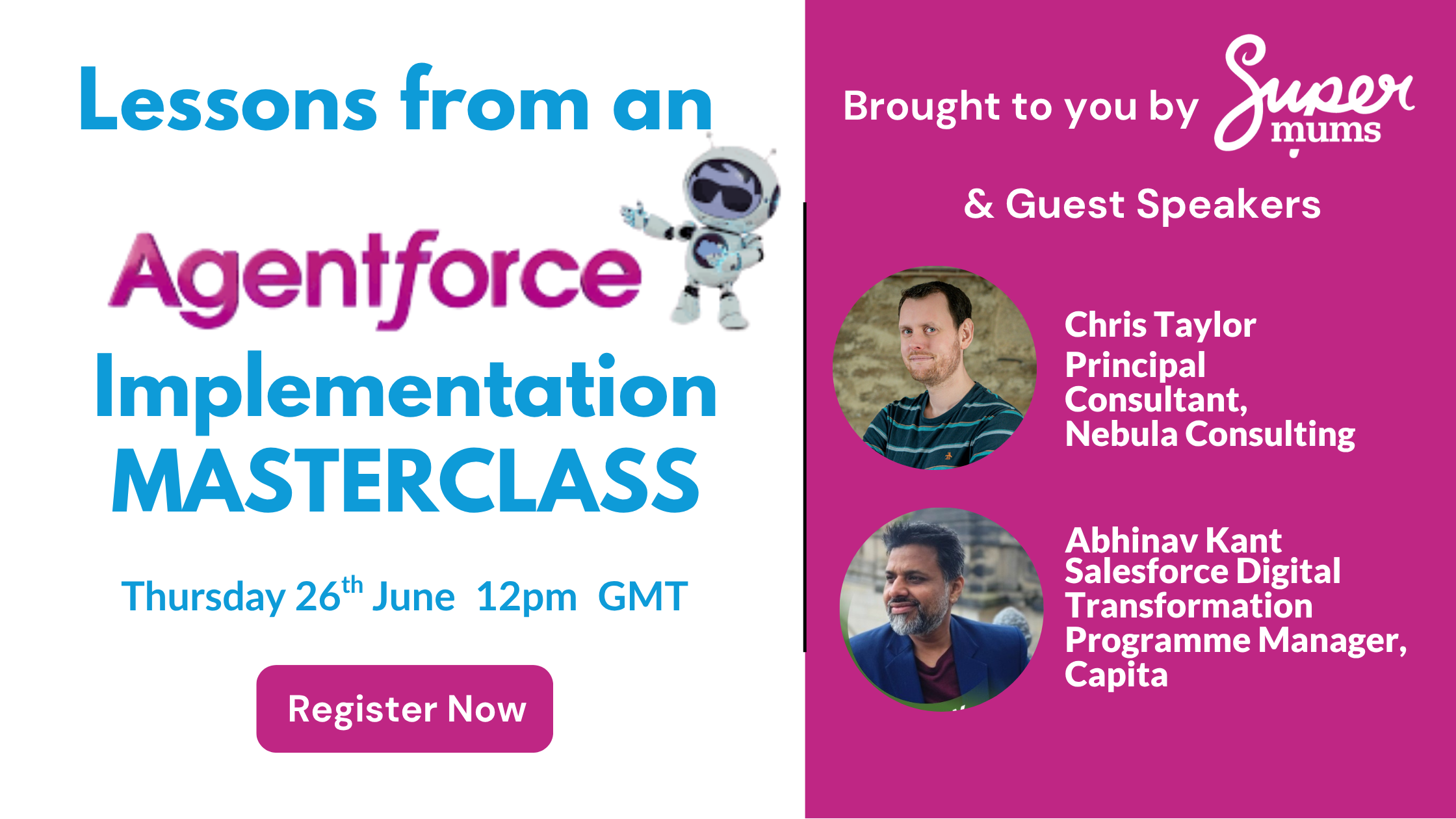How AI Skills can support you as a Salesforce Admin
By Heather Black

AI – it’s everywhere. But how can it help you to do your job better? Find out how to harness the power of AI to save yourself time as a Salesforce Administrator. Learn how to get through your backlog in twice the time by working smarter, not harder, and harnessing some great new AI features.
Over the next four weeks in this four part series we are going to be reflecting on different tools that improve the way you work:
- How AI Skills and Knowledge Can Support a Salesforce Admin’s Daily Tasks
- How to automate your Salesforce Documentation using AI
- How to use effective Content Management in Salesforce using AI
- How AI can revolutionise User Adoption

Join us for our next Demo Jam – AI Productivity Hacks for Salesforce Admins and Users
Come along to our next Salesforce Demo Jam on Tuesday 15th October @ 8pm BST / 3pm ET / 12pm PT. It’s virtual so everyone can join in the fun, and this time, it’s all about the world of AI and how it can make your life easier as a Salesforce user. Each partner has just 3 mins to wow you with a demo and then you get to vote for your favourite one.
How AI Skills and knowledge can support a Salesforce Admin’s Daily Tasks
As Salesforce becomes increasingly integral to business operations, the role of the Salesforce Admin has evolved into one that requires not only technical acumen but also the ability to harness AI for enhanced efficiency and impact. AI tools and skills are becoming essential for admins to handle their daily tasks more effectively. Here’s how AI knowledge can support a Salesforce Admin:
1. Automating Routine Tasks
Salesforce Admins are often overwhelmed by repetitive, routine tasks such as data entry, record updates, and managing workflows. These tasks, while necessary, can consume a significant portion of the day. AI tools, such as those offered through Salesforce Einstein, can automate these activities, allowing admins to focus on more strategic work.
Example:
AI can be used to automatically cleanse and deduplicate data. Instead of manually identifying duplicate records—a time-consuming and error-prone process—AI can quickly scan and merge duplicates, ensuring that the CRM system remains accurate and up-to-date.
2. Predictive Analytics for Informed Decision-Making
One of the most powerful applications of AI is in predictive analytics. By analyzing historical data, AI tools can forecast future trends and outcomes, providing Salesforce Admins with actionable insights that inform decision-making processes.
Example:
With predictive analytics, a Salesforce Admin can anticipate customer behavior, such as the likelihood of a lead converting into a sale or the probability of customer churn. This allows the admin to prioritize tasks and allocate resources more effectively, enhancing overall business performance.
3. Enhanced User Support with AI-Powered Tools
Salesforce Admins are often the first line of support for users encountering issues with the platform. AI-powered tools, like ChatGPT, can significantly enhance this support by providing quick, accurate responses to common queries, thereby reducing the admin’s workload.
Example:
ChatGPT can be integrated as a chatbot within Salesforce, handling routine inquiries such as password resets, how-to questions, and basic troubleshooting. This ensures users get the help they need quickly, while the admin can focus on more complex issues that require deeper expertise.
4. Optimising Workflows
AI can also assist in optimising workflows within Salesforce. By analysing current processes, AI tools can suggest improvements that streamline operations, reduce bottlenecks, and enhance efficiency.
Example:
An AI-driven analysis of a sales workflow might reveal that certain steps are redundant or that tasks could be better prioritized. The Salesforce Admin can then adjust the workflow accordingly, resulting in faster turnaround times and a more efficient process.
5. Data Security and Compliance
Maintaining data security and compliance is a critical responsibility for Salesforce Admins. AI tools can help monitor data usage and access patterns, flagging any unusual activity that could indicate a security breach. Additionally, AI can assist in ensuring that the CRM system remains compliant with relevant regulations by automating regular checks and audits.
Example:
An AI tool could automatically monitor user activities within Salesforce, identifying any actions that deviate from normal behavior, such as large data exports or unauthorized access attempts. This proactive approach to security helps prevent data breaches before they occur.
6. Continuous Learning and Skill Development
AI is not only a tool for automation and analysis but also a resource for continuous learning. By staying up-to-date with the latest AI developments, Salesforce Admins can enhance their skill set and stay ahead of the curve in their field.
Example:
Supermums has partnered with AIForce to help Salesforce Admins integrate AI into their daily tasks. These courses cover a range of topics from basic AI concepts to advanced applications, empowering admins to leverage AI effectively in their roles.
Are you ready to use AI to streamline your daily tasks?
AI is rapidly transforming the role of the Salesforce Admin, turning routine tasks into automated processes and providing deeper insights through predictive analytics. By embracing AI skills and knowledge, Salesforce Admins can not only streamline their day-to-day tasks but also enhance their strategic value to the organisation. Continuous learning and the integration of AI tools are key to staying relevant in this evolving landscape. For those looking to deepen their AI skills and knowledge, resources like our AI Training offer valuable opportunities to upskill and stay ahead in the Salesforce ecosystem.
Watch our recent AI Skills Discovery session with AI & Chat GPT expert, Mark Good:


Written By:
Subscribe To Our Weekly Top Tip Bulletin
Get Updates And Learn From The Best