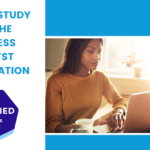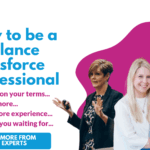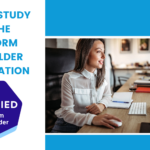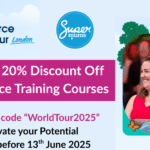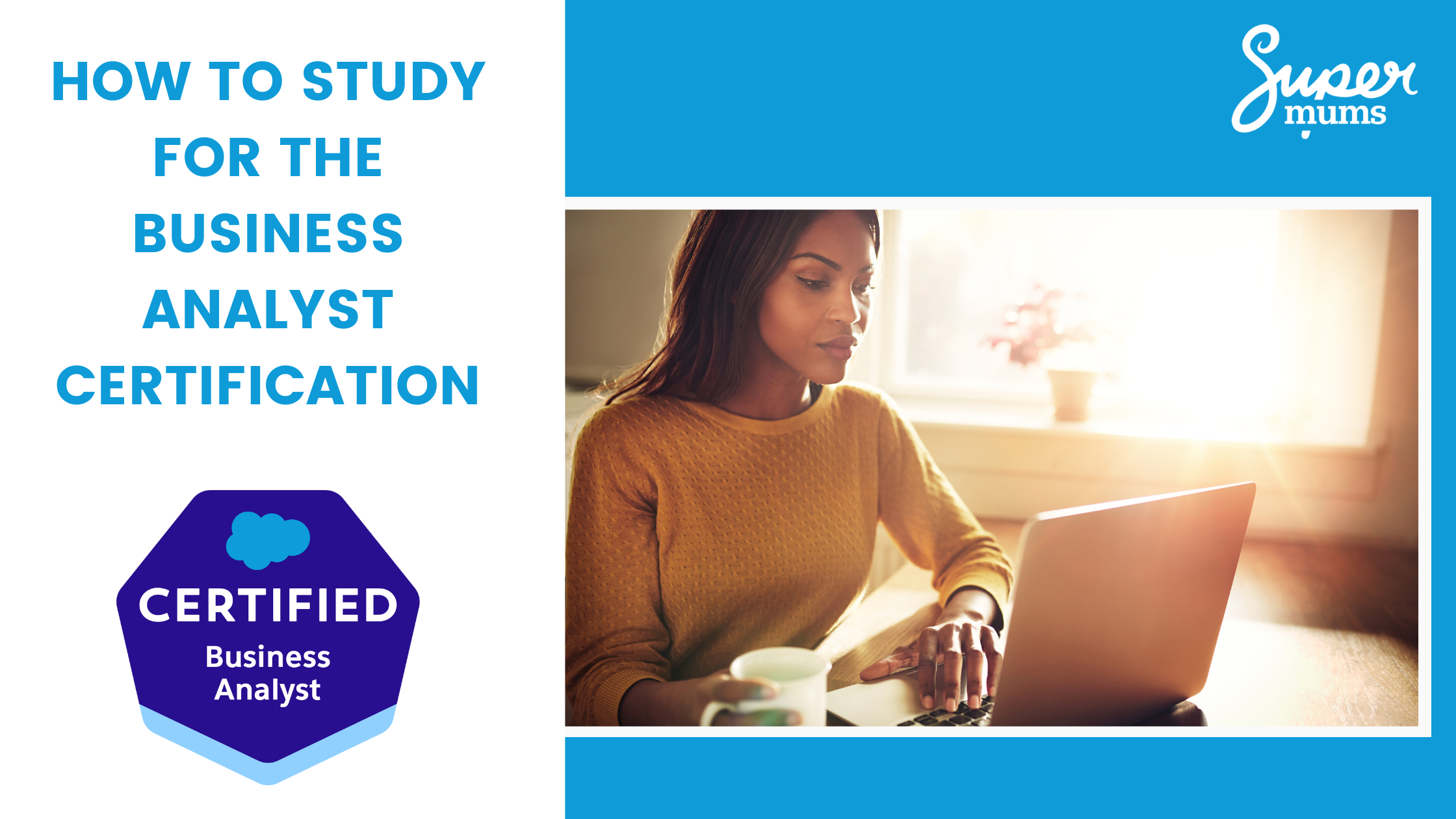Set up a Salesforce Support Desk for Users
By Heather Black

Within this blog we explore the importance of setting up a Salesforce Support Desk for users to manage requests, communication and support effectively.
In our new book, “Become a Super Salesforce Administrator”, we talk about the four key roles every admin plays: the Problem Solver, the Innovator, the Data Champion, and the Change Agent.
When you have requests coming in from users from all different directions, it’s time to set up a Salesforce Support Desk to streamline communication and manage your backlog effectively.
Within one of our Book chapters we summarise how to set up and manage a Salesforce Support Desk. Get an glimpse into the content below.
Join our VIP Book Waiting List and download a FREE ACTION PLAN which summarises the 4 roles and 25 tasks.
Why Setting Up a Salesforce Support Desk is Essential
For Users it provides:
- Clear Communication Channels: Users need to know how to ask for help or clarification when using the system. Without this, frustration and disengagement can quickly arise.
- Centralised Resources: A one-stop shop for questions, answers, and training resources is essential for efficient support.
- Transparency: Users benefit from visibility into the status of their requests, enabling them to track progress and outcomes.
For Salesforce Administrators it provides:
- Streamlined Communication: A single point of contact for new requests helps avoid the chaos of managing inquiries from multiple sources.
- Prioritisation: A consolidated view of all cases ensures requests can be organized and addressed based on their urgency and importance.
- Efficiency: Providing self-help resources and training materials reduces the volume of basic inquiries, freeing up time for higher-value tasks.
How to Set Up a Salesforce Support Desk
We recommend creating a dedicated Support Desk App within Salesforce, easily accessible via quick links from other applications. This app should include:
- A Home Page Interface: A central hub that directs users to key resources.
- Self-Help FAQs: Leverage Knowledge articles to provide instant answers to common questions.
- Training Resources: Integrate an LMS system or a video library to support continuous learning, or utilise In App Guidance or third party insitu training apps.
- Case Form: A streamlined interface for users to create new cases.
- Case Management Guidance: Clear instructions on how to log, categorize, and prioritize cases.
- Case Tab: A view for users to track their existing cases and their status.
- Learning Tab: A section where you can assign Trailhead modules or other learning paths to users.
Additional Features to Include in the Support Desk App
- Multi-Channel Support: Ensure users can create cases via email, chat, or an embedded form on the company’s website in addition to the Salesforce app.
- Automated Case Assignment: Use case assignment rules to automatically route cases to the appropriate team members based on predefined criteria.
- Case Escalation Rules: Set up escalation processes for high-priority or unresolved cases to ensure timely follow-up.
- Customer Satisfaction Surveys: Include a mechanism for users to provide feedback on the support they receive to help identify areas for improvement.
Best Practices for Managing Cases
Handling cases efficiently is a key responsibility for Salesforce Administrators. Without proper processes, managing a backlog can feel overwhelming.
To stay organised adopt Agile Project Management Principles. Refer to the Agile Project Management methodology detailed in a later chapter. This approach aligns case priorities with the overarching goals of the senior leadership team, providing a clear framework for decision-making.
Collect Comprehensive Case Information
When logging a case, gather the following details:
- Case Type: Identify if it’s a feature request, technical issue, training need, data integrity problem, process improvement, or something else.
- Description: Include detailed explanations and any relevant links or documentation.
- Related Department/Team: Specify which team or department the case impacts.
- Business Impact: Assess the potential ROI or operational benefits.
- User Impact: Determine if the issue is critical or a lower-priority improvement.
- Prioritization and Timeline: Define the urgency and expected timeframe for resolution.
Utilize Tools and Best Practices
To ensure effective case management:
- Log Communications: Use case comments, email-to-case, or integrated communication tools like Slack to centralize discussions.
- Track Time: Leverage time-tracking tools to monitor how long cases take to resolve.
- Maintain Documentation: Attach all relevant files and documents to each case for a complete history.
- Measure ROI: Evaluate the outcomes of resolved cases to demonstrate the value of your work to the organization.
User Adoption and Training
To ensure users know how to use the support desk, implement the following:
- Onboarding Sessions: Provide training for users on how to interact with the support desk, submit cases, and access resources.
- Regular Updates: Communicate updates to users about new features or changes to the support desk.
- Feedback Mechanism: Establish a process for users to suggest improvements to the support desk.
Escalating Support Needs
If you are the sole Salesforce administrator its’s important to have in place a Support Contract with a Salesforce Consulting Partner so you access additional expertise and support as needed to complete technical tasks beyond your capabilities or to access mentoring so you can learn new skills to solve a solution. This support contract should be accommodated with the budget allocated to Salesforce and is often cheaper than hiring experts in-house with more advanced skills. As an administrator there will be definitely things that are beyond your technical remit. If you are looking for a Salesforce Support partner check out CloudGaia below.
Final Thoughts
Prioritisation of cases isn’t just a skill – it’s a superpower for Salesforce administrators. By using Agile principles, aligning with business priorities, staying flexible, and supporting your users, you’ll not only get more done but also deliver real value to your organisation.
Get Certified in Agile Project Management with our On-Demand Consultancy Skills Course for a special discounted price off £199 during our Book Launch Period. It’s normally £750.

Written By:
Subscribe To Our Weekly Top Tip Bulletin
Get Updates And Learn From The Best