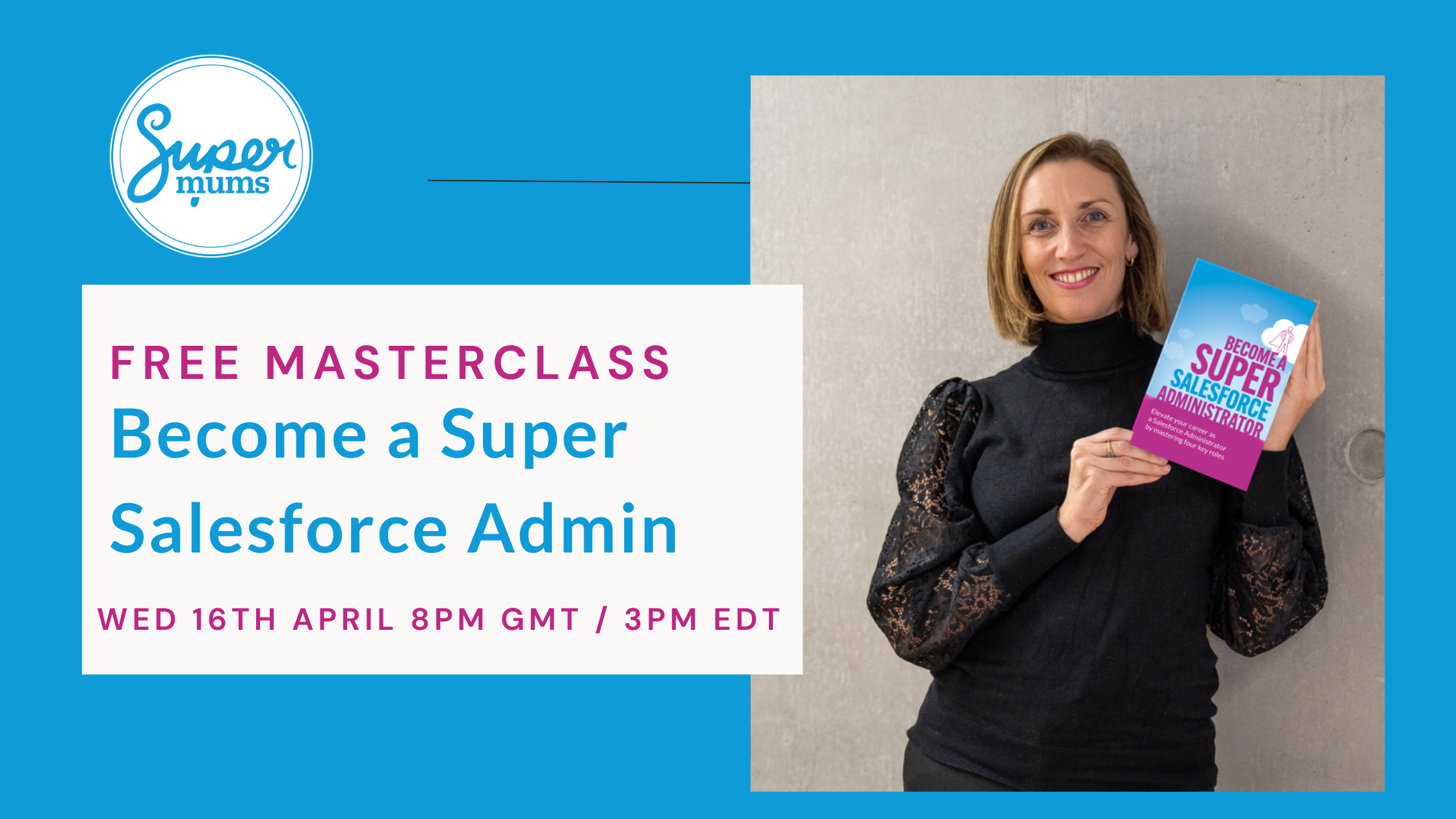4 Ways to add Images into Salesforce
By Heather Black

This month we are talking about how to create and configure images in business processes, without the need for code thanks to SharinPix. Don’t forget to join us for our CPD Office Hours on 16th & 23rd February.

The Supermums CPD Programme focusses on equipping Salesforce talent with essential skills to enhance their CV and salary.
Sign up to our CPD programme to benefit from our weekly top tip bulletin, monthly office hours events with free Demo’s and Q&As, exclusive discounts, events and training.
During this month’s Supermums CPD Office Hours we will be discussing the benefits of adding Images into your Salesforce Instance. The different use cases where it can value and a demo of Sharinpix to understand how it could work in practice.
USA Office Hours – 16th February at 12pm PST – Register to join here.
EMEA Office Hours – 23rd February at 9.30am GMT – Register to join here.
A picture is worth a thousand words!
Picture this: You’re out in the field, away from the office, inspecting a solar panel install or a code inspection on a new house. Or, you’re visiting a retail client who has a contract specifying just where your product is going to dazzle and shine. Or maybe you’re at an enormous convention and you need to recognize your company’s clients on sight (nothing like feeling known to make a client happy!)
On the other hand, you’re back at the office with a ton of work to do and not much time to resize and upload the dozens…or maybe hundreds… of photos coming in from the field.
You already know that a picture is worth a thousand words – that’s why the field agents are out there shooting photos, annotating, drawing circles and arrows. Still, what you need as much as good photography is photos that practically resize and upload themselves. You need photos that don’t gobble up your precious working hours every day, or your Salesforce storage limits.
Can you dream up these scenarios with a feeling of, “Hey, we got this!”? If so, you probably already know and swear by SharinPix, the company for an image-powered Salesforce.
Empower Salesforce with YOUR images
If, on the other hand, you greeted those stories with a sinking feeling that somebody’s been following you and your field agents around, it might be time to take a look at SharinPix, the business-oriented image toolbox to empower YOUR Salesforce with YOUR images.

Those field agents are like mail carriers – neither rain, nor sleet, nor snow can stop them. At least not when they have the fastest, easiest system out there. All they have to do –right from the phone– is take a few clicks, draw the annotations, edit the photos when they need that, and then tag them. That’s offline OR online. Your photos automatically resize and sync with Salesforce and because they are stored outside of Salesforce in unlimited storage, you never need worry that there’s too many of them!
4 Main Use Cases
1 – Retail
Pictures as Proof! A vendor has trained his Sales reps to use the Salesforce Mobile App to gather information from stores selling his beverages. The photos are uploaded automatically. With SharinPix and Einstein Object Detection, the shelf displays are analyzed to show the product’s share of shelf compared to competitors, and to note out-of-stock items. The client also uses any Geolocation app to see the photos from the points of sale right on the map.
What sales rep love: avoiding long hotel evenings doing file renames on centralized cloud storage; getting photos uploaded directly from the field.

2 – Field Service
Work to do. In Pictures! Technicians take photos of a repair job they need to do. Whether to repair roof or an air conditioning unit, they can annotate their work-to-do photos right on their phones. Once the photos are synchronized with Salesforce, the images can be automatically resized and inserted in a PDF report.
What technicians love: focusing on the repair job, not typing up a description of what needs doing. The work gets done faster.

3 – Marketing
Perfect Photos for the Sale! Whether you’re selling cars or houses, with SharinPix you can grab a collection of photos, re-order them and tag the Cover Photo. SharinPix Image Sync creates different versions of the photos, giving them different sizes and shapes depending on the website requirements.
Marketeers love: the ease of getting just the right photos for the right web pages, promo materials, and trade show Powerpoints.
4 – Design Submission
Salesforce Community + SharinPix! So easy to submit multiple images and visual files for review, comments with annotation. Once the review is finished, all the images can be merged into a final PDF document.
Using photos in Salesforce? SharinPix has everything you need
SharinPix makes it possible to create and configure your own optimized use of images in all your business processes, without code!
With SharinPix, you get all the components and features you need to enjoy working with images again.
You can even use our vertical components to offer higher value to your Salesforce implementation
- Smart Share (public page with record information + call to action to view or upload images) Smart PDF Generation (with optimized images)
- Smart Google Map (with annotation and checkpoints to plot customized fields and images)
- Smart Plan PDF (with annotation and checkpoints to plot customized fields and images)
- Smart PDF Form to Salesforce (edit a pdf form on mobile and fill your object fields automatically

Register for a free SharinPix account!
SharinPix have created a light, introductory training package for Supermums, helping you gain the skills, knowledge, and confidence to build the best experience with images within Salesforce Org Discovery for yourself.
Join us for our February CPD Office Hours
During this month’s Supermums CPD Office Hours we will be discussing the benefits of adding Images into your Salesforce Instance. The different use cases where it can value and a demo of Sharinpix to understand how it could work in practice.
- USA Office Hours – 16th February at 12pm PST – Register to join here.
- EMEA Office Hours – 23rd February at 9.30am GMT – Register to join here.
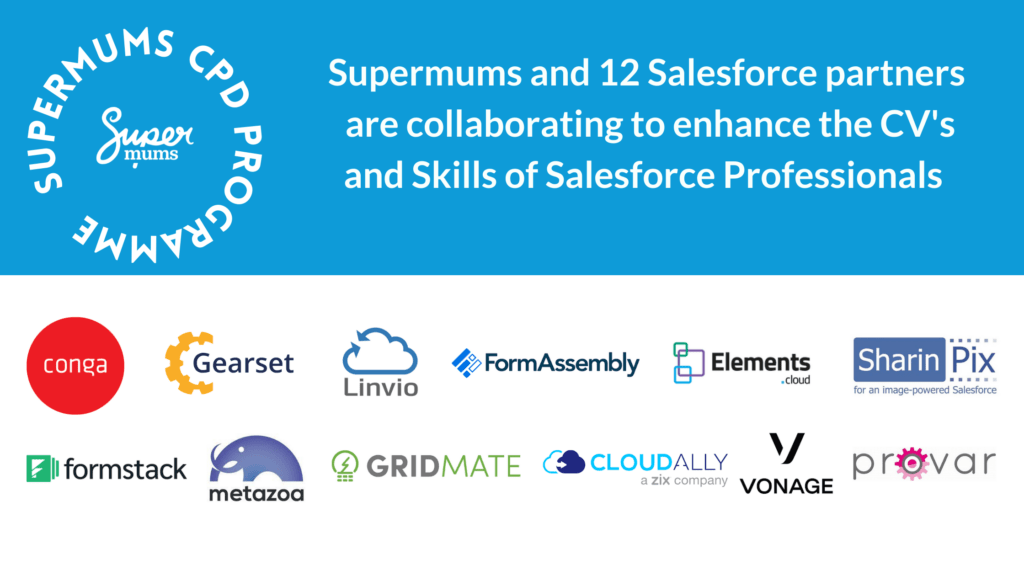
Written By:
Subscribe To Our Weekly Top Tip Bulletin
Get Updates And Learn From The Best