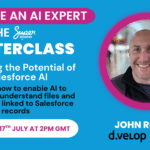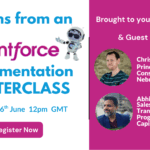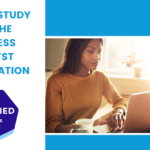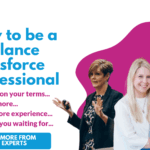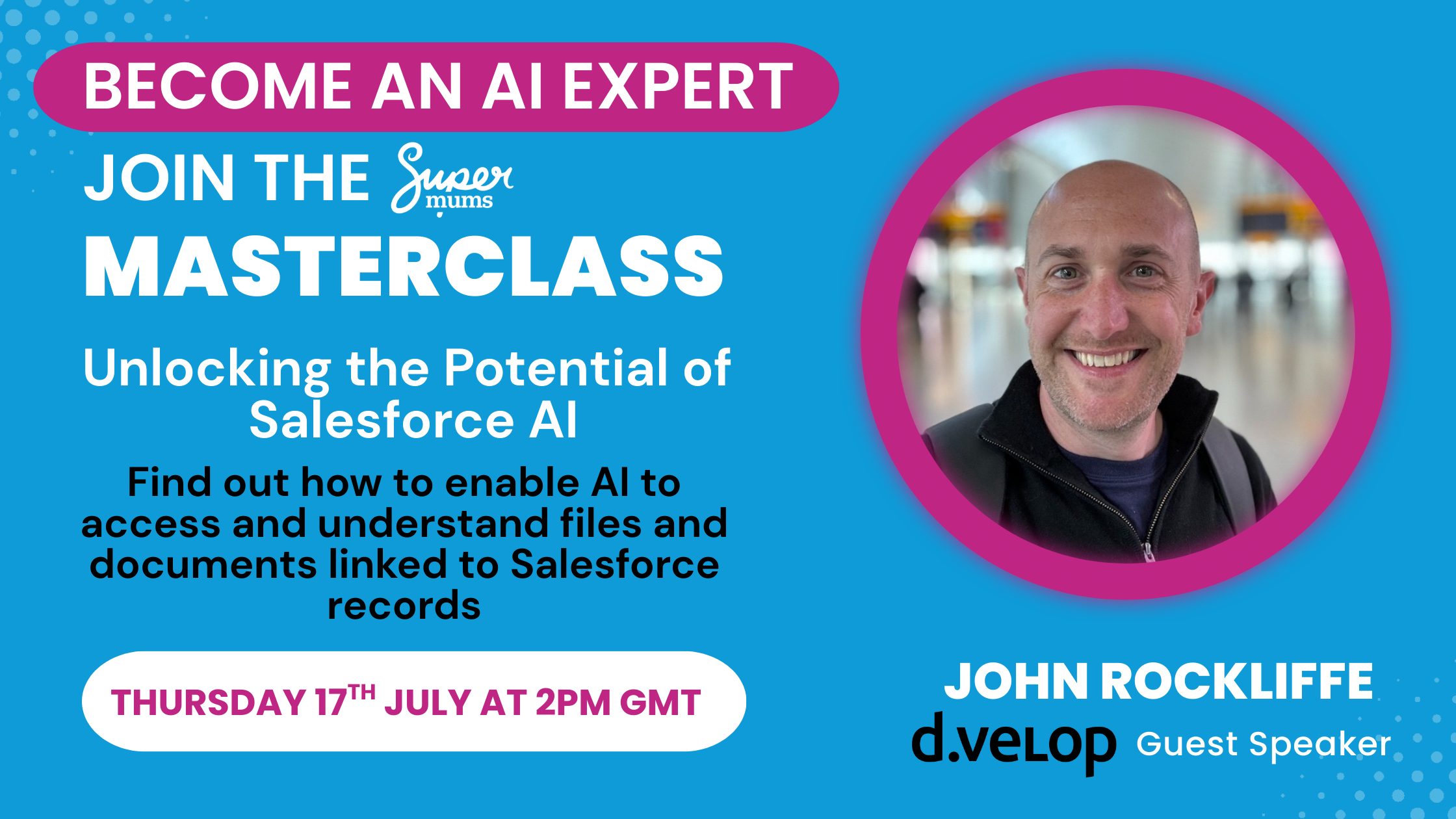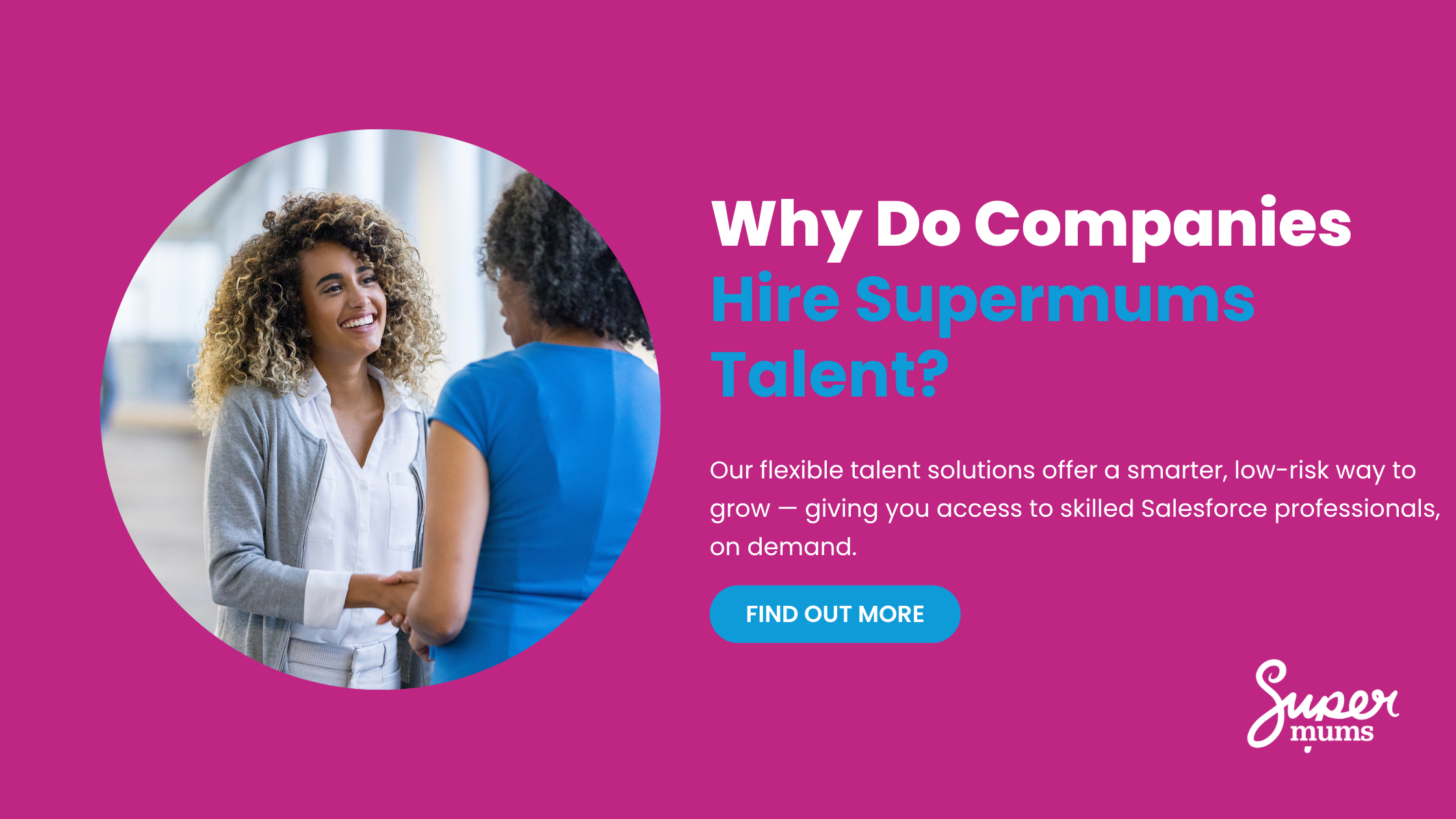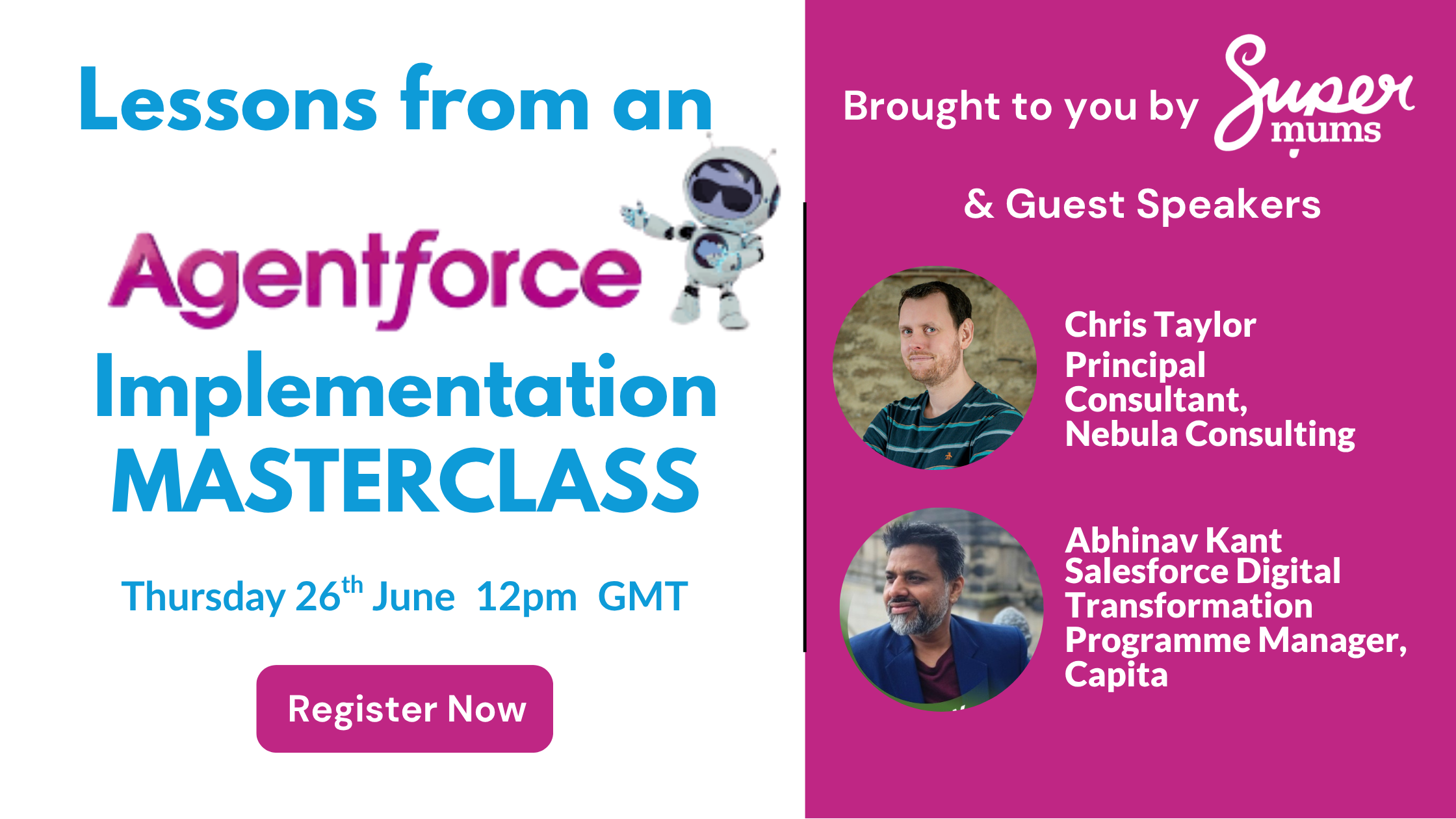4 Steps to Successfully Roll Out Salesforce (Part 2)
By Heather Black

You put all of the hard work into designing and building a Salesforce platform, but quite often rolling out Salesforce is the area where budgets get cut. This has significant consequences as not planning a good roll out strategy can have a significant impact on the adoption of the Salesforce System by your end-users. It’s not just about training, it’s about quality testing, running a great Salesforce Demo, selling Salesforce to stakeholders, and comprehensively training end-users.
Join us over the next four weeks as we share tips from Heather’s book, ‘How to be a Super Salesforce Consultant’ that will help you to to set up your Salesforce users for success with these key steps:
- Part 1 – Quality Testing
- Part 2 – Running a Great Demo
- Part 3 – Selling Salesforce
- Part 4 – Training End-Users
Sign up to our Weekly Career Boost Bulletin to stay up to date and get notified when each of the Tips for Salesforce Consultants blogs are shared.
Also, get 5% off any of our Salesforce courses when. you subscribe to our newsletter.

The consultant says, ‘I’m struggling to visualise what Salesforce can do for us!’
As a consultant, do you know how to deliver a great demo for your stakeholders? Let’s find out how to develop and perfect your demo to wow your audience and get them bought into using Salesforce.
Being able to deliver a great product demo is a key skill for a consultant and is required for both BA and change management. You will need to deliver demos throughout the project life cycle, from pre- customer sales engagement through to design workshops, user testing through to end- user training. The ultimate goal of any Salesforce professional is to get users enthused, excited and engaged with new technology at every stage of the journey.
Creating a tailored demo is an important part of this process, as it enables your audience to visualise how the solution will help them achieve their goals. It also gives you the opportunity to showcase and sell Salesforce to your audience, sometimes for the first time. During the demo you will show and explain the range of features that are available to the customer, so they know the possibilities. Often, they don’t know want they need or want until you show them what’s possible.
In this blog, I talk through the best practice principles of running a great demo so you can wow your audiences and get them excited about using the new technology.
What can go wrong?
People make up their minds based on first impressions, and running a demo is your chance to make a great first impression. You want to impress them by speaking their language, making it feel like their brand and showing them that the product is going to meet their needs. If you deliver a demo that is not aligned to their needs, is not structured or, in the worst case, is not working properly, people are going to lose trust in you and lose confidence in what you can deliver.
How to get it right?
To perfect your demo style, we are going to run through how to script it, how to set it up from a technical perspective and how to communicate and deliver your demo for success.
Preparing your Demo Script
You’ll need to participate in a discovery exercise before you prepare the demo to elicit the audience’s pain points and high- level functional needs so you can tailor the demo. Through this exercise, you want to:
- Identify the pain points for the executives, senior management and front- line team
- Identify the functional requirements that could help solve these pain points
- Map out the proposed solutions so you can prepare a script that speaks to the pain points
Then, identify different personas and create a personalised walk- through of the system to align with different members of your audience. The script should include an introduction about why you are all in the room, so talk about what you are going to show during the demo – eg, a solution that can improve sales performance or customer service – and the reason why this solution is needed. In doing so, you reinforce their goals and pain points upfront. These pain points might be overarching for the business as a whole, or specific to teams and managers.
For example:
‘We can help you solve XYZ pain points through improving ABC functional requirements using the following technology. In this demo, I’m going to show you how.’
You also need an introduction to Salesforce as a company and a product. Talk about its size, reputation, the suite of products it offers and the success stories of similar ‘competitors’. Provide examples of how the Salesforce products solve their pain points. As you go through the demo, keep focused on high- level requirements – don’t go into detailed functionality, but reinforce the features that will drive the ROI throughout the script narrative – eg, introducing e- signature contracts to speed up sales conversion.
How to Communicate with different types of Stakeholders
When delivering the script, you need to have an understanding of how to communicate with and engage stakeholders with different learning styles, as people will see and hear things differently. There are four main learning styles, and individuals typically have a primary and secondary learning style. We will explore learning styles in more depth in Chapter T, but for now, the different learning styles are:
- Kinaesthetic: these learners like to feel how something works and experience how it will meet their needs. They often like to ‘have a go’.
- Visual: these learners like to see what the thing they’re learning about looks like and how it aligns with their needs, brand and content.
- Read/Write: these learners will want to know the details of the solution and service provider. You should include information about the scale of Salesforce, evidence of ROI and so on within your demo to support your narrative.
- Auditory: these learners like to hear stories similar to their own. You should reference successful case studies in similar projects or industries to back up your script.
When you are running a demo, you are effectively selling a solution to people, so check out some additional tips of how to engage your audience in Chapter S of ‘How to be a Super Salesforce Consultant’ book.
Technical Setup
In regards to the technical components of a demo, you want to keep it simple, to the point and focused on the primary features. You don’t want to overwhelm or distract listeners. When preparing the technical elements of your demo, you should:
- Add data that gives personalised touches to the client – eg accounts or products that relate to their story
- Create records and data throughout to tell the customer story
- Remove any fields/related lists that are not relevant to the demo
- Create a personalised app with the company logo
- Show relevant records with accurate data
- Show dashboards populated with data that show positive progress towards ROI objectives using Salesforce – eg sales performance increasing over a three- year period
Delivering a great Demo
You want the delivery of your demo to be smooth, structured and efficient. Practise your demo before you take it to your audience, preferably with someone who can give you feedback. You will often need to record a demo and share it with stakeholders as well, so rehearse and practise recording it. Take a presentation skills course if you are not confident with public speaking. Some top tips for your delivery include:
- Have tabs open in a browser to speed up the demo where relevant – but don’t jump through the journey
- Explain Salesforce terminology or change terminology – eg Kanban view/objects
- Demo how to change records and show how that will update dashboard graphs
- Show how you can create/adjust/add to records easily, eg by adding tasks
- Click through from records/list views into records to progress your story
- Show dashboards that speak to exec level
- Wrap up with the ROI
What should YOU do next?
By the end of this blog, you should have a game plan for preparing and delivering a great product demo. Creating a good demo does take time and effort but it’s worth it in terms of optimising end- user buy-in and adoption. If you have ready- prepared sales demos for each type of product you typically use, it should just mean making a few tweaks each time you deliver it. If you are preparing a demo for a newly built CRM system, then this is something you need to build into your time scales and budget.
Thank you to SharinPix for sponsoring this chapter taken from the ‘How to be a Super Salesforce Consultant’ book which is available to buy now from Amazon.
SharinPix enables pro photo usage for your users by giving you access to a business- oriented image toolbox and unlimited photo storage at a fixed cost. This toolbox enables you to access all the image features you’ve ever dreamed of plus various components to build the perfect user experience. This means you no longer need to leave Salesforce to edit, resize, annotate or watermark images. You can also work offline from your mobile device to snap pictures, dictate comments, scan docs and fill in offline forms based on a PDF.
If you love this content, you can also learn more and develop your skills by joining her Consultancy Skills Course. To find out more about this course, visit our course training page and get your info pack.
Find the right Salesforce course for you.
At Supermums we deliver a range of Salesforce courses that provide structure, quality and level of accountability which generates the motivation. Find out more about our training courses today and get started straight away.
Looking for a job or to hire a candidate?
Supermums also has an award-winning recruitment company and we specialise in placing candidates in flexible roles within the Salesforce ecosystem. Talk to us if you’re looking for your next role, or are an employer looking to find the right candidate.
Written By:
Subscribe To Our Weekly Top Tip Bulletin
Get Updates And Learn From The Best