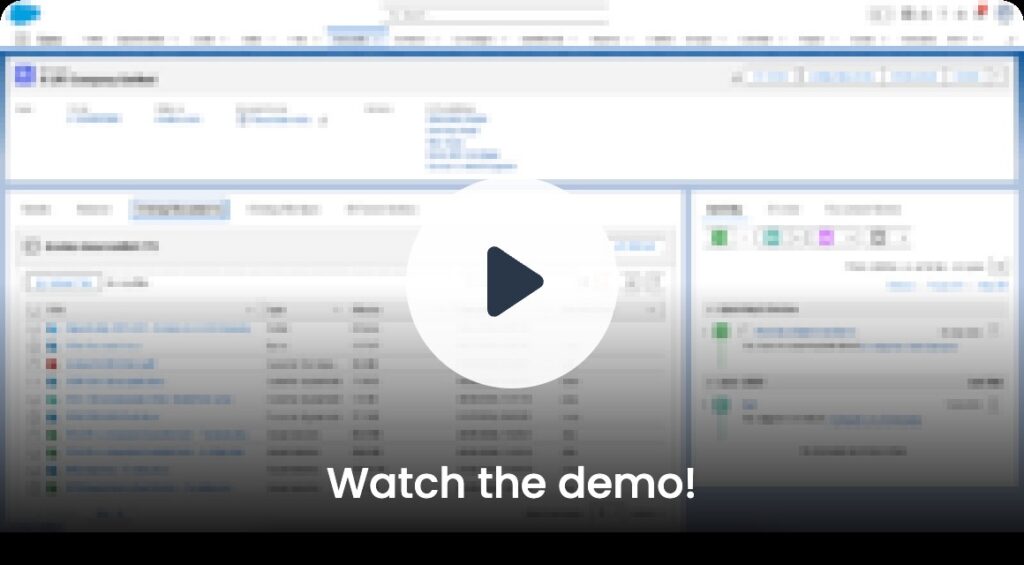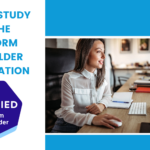Salesforce Compliance – 10 Actions To Take
By Heather Black

Missed our Salesforce Compliance & Security Masterclass: Smarter Data & Document Management?
You can now watch the full replay and learn how to protect your Salesforce data and documents while staying audit-ready.
Hosted by Supermums as part of Cybersecurity Awareness Month, this expert-led session featured Mark McGinn from Documill and John Rockliffe from d.velop — two trusted Salesforce partners helping organisations manage information securely and efficiently.
Together, they explored how to strengthen Salesforce compliance through smarter document creation, approval workflows, and connected data management — reducing risk while saving time.
Whether you’re a Salesforce Administrator, Consultant, or Business Leader, these insights will help you meet compliance requirements, improve document governance, and build a security-first culture within your Salesforce org.
10 Takeaways to Strengthen Salesforce Compliance
1. Standardise, govern, and lock templates
Use pre-approved templates managed by your compliance or legal teams. Allow “controlled flexibility” by making only key fields editable and locking all sensitive sections such as terms, pricing, or legal text to prevent accidental or unauthorised changes.
2. Automate document creation from Salesforce data
Generate compliant documents directly from Salesforce records using buttons, Flows, or AI Agents. This reduces manual data entry, eliminates version errors, and ensures every document reflects the latest information — a core pillar of Salesforce compliance.
3. Maintain a complete audit trail
Track every action — who created, edited, approved, sent, and signed each file. Store the full activity history within Salesforce to demonstrate due diligence under frameworks like GDPR or the UK Failure to Prevent Fraud Act.
4. Control versions with a single source of truth
Stop storing multiple versions of the same file. Use linked storage so one document can appear across Accounts, Opportunities, and Cases while remaining consistent and compliant.
5. Apply retention and deletion rules
Adopt automatic policies that follow local regulations (for example, seven years for UK financial documents). Remove outdated records on schedule to reduce exposure and maintain compliance.
6. Use role-based access and secure sharing
Restrict document access based on user roles and responsibilities. Enable secure review and collaboration workflows that prevent unauthorised downloads or “shadow archives” outside Salesforce.
7. Integrate compliant eSignatures
Implement eSignature tools that comply with eIDAS and regional standards. Store the signed file and its certificate directly within Salesforce to ensure authenticity and integrity.
8. Manage multilingual compliance efficiently
Avoid template sprawl by maintaining a single multilingual matrix. This supports different jurisdictions (GDPR, CCPA, etc.) while ensuring consistency across all languages and markets.
9. Automate lifecycle workflows
Set automated review dates, contract renewals, and compliance checks. Ensure key documents trigger alerts for upcoming deadlines or renegotiations, maintaining continuous Salesforce compliance.
10. Keep AI clean with structured data
AI tools are only as good as the information you feed them. Clean, structured, and compliant document management ensures that Salesforce AI Agents deliver accurate, trustworthy results.
Watch the Demo & Meet the Experts
Next Steps
This session is part of the Supermums Cybersecurity Awareness Month series, designed to help Salesforce professionals build a security-first and compliance-ready approach to managing customer data.
Check out the other blogs in the series
Written By:
Subscribe To Our Weekly Top Tip Bulletin
Get Updates And Learn From The Best