3 Email Mistakes that we ALL make!
By Sheala Vast-Binder

As a nonprofit leader and small business owner, I’ve marketed services and products for years! However, it wasn’t until I started studying for Salesforce’s Email Marketing Specialist certification that I realized I had violated some key email marketing best practices. I was horrified! How could I not realize that these things were harmful? It seemed so obvious once someone pointed them out. Instead of repeating these three marketing mistakes, learn from what I originally did and what I learned to do instead. Then feel free to share any marketing mistakes you’ve made and what you did to correct them in the comments below.
Mistake 1: Buying a list of email addresses
Although this is a common mistake, Ken Magill, the publisher of The Magill Report, likens it to playing Russian roulette with your email program! Why? Since you have no control over the value of the lists you purchase, they can be filled with spam trap email addresses, fake addresses, or legitimate email addresses of people who are going to mark your email as spam because you didn’t ask permission to email them. Additionally, all reputable email service providers (ESPs) have policies barring purchased lists from being uploaded to their platform.
What can you do instead? Rent a list!
This involves partnering with other groups or associations like yours, supplying them with the message, and letting the partner send the message on your behalf. Since the list owners should know what their customers want to receive, your email is more likely to fall upon receptive ears. Additionally, the partner can preface the email with a message that says what they are sending comes from a trusted partner. That nod to your partnership gives your email credibility from the start.
Mistake 2: Taking permission for granted
This mistake comes in many forms. Sometimes, it appears when permission is given for one purpose and a company sends emails for another purpose. You’ve seen this happen whenever a company asks you for your email address to send you a receipt, and then they add you to their newsletter list.
At other times, this shows up when a company sends an email to any email address on file, not just the one they received permission to use. If a company has both my personal and work email and use both even though I only gave permission to use my personal one, they are making this mistake.
This also shows up when a company requires email permission in exchange for registering a product, entering a contest, or completing an application. That particular “bait and switch” drives me crazy, and yet you see it all the time.
What can you do instead? Respect the permission you’ve been granted!
If a customer gives you their email address for one purpose, don’t add them to other mailing lists within your organization. Use the email address for the purpose given and nothing else. If you want to send them more email for other purposes, ask for permission.
If you have permission to use one email address, only send email to that address. If you need additional permission, get it before you start sending messages to the additional email addresses.
Finally, let people use their email for things they need without requiring permission to market to them. This tactic turns people off and encourages them to give you a fake address or mark your email as spam when it does arrive. Instead, focus on building trust and respect with your customers, and you won’t have to use these tactics!
Mistake 3: Designing for Computer First
If you’ve been in marketing for a while, you’ve probably gotten used to designing your emails for desktop/laptop. I know that was what I used to do. After all, most of us work on computers so isn’t that where we check our email?
Actually, no. The new norm is for people to check their email on their mobile phones and smart devices rather than their computers, at least for the first glance. According to 99Firms, “Smartphones have turned into the main device for checking email for 85% of users. For those ages 25-34, that rate is even higher at 90%.” If people can’t read an email on their mobiles or smart devices, they are unlikely to come back to the email on a computer. Instead, they’ll delete it and move on.
What can you do instead? Design for Smart First!
Designing for mobile phones, wearables and IoT devices involves several design changes that may be hard for the creatives amongst us. For instance, wearables and IoTs don’t always support images, links, and HTML so you have to be cautious about how you use them in an email. One way to handle this is by using MIME, which bundles an HTML and plain text version together in one email package.
Large texts, links, and buttons with single column text is also better for mobile and smart design. However, when adding these features, we need to make our emails “light.” Light loading in this case means keeping the size of your email under 2 MB max, 1 MB is better. This is especially true if you have subscribers in places with low internet speeds.
High contrast values and colors are particularly important for mobile and smart design. Consider how hard it is to read a light-colored text on a medium-colored background on a phone? Now envision the same email with a light-colored text on a dark-colored background or vis versa. The high contrast will make your email more readable.
Designing for mobile and smart means focuses on functionality and accessibility. Taking advantage of scalable and responsive design templates is essential for this type of design. Although your emails won’t look the same across all platforms and devices, customers will have a better experience. A good experience with your emails will attract attention, improve sales, and encourage retention. Ultimately, that’s what we all want from our email marketing, isn’t it?
Come join us!
As you can imagine, I’ve made more than three mistakes during my marketing journey. However, I’m willing to learn from my mistakes and keep pressing forward. Want to join me on the journey? In the Supermums Marketing Course, we’ll discuss best practices for email marketing as we explore Salesforce’s Marketing Cloud and how to maximize its use through the Marketing Cloud Connector. I’d love to have you participate in the next cohort!
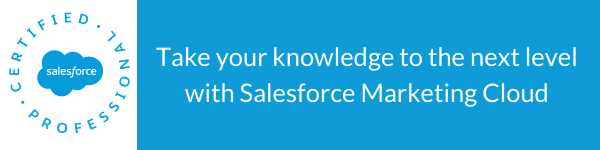
Recent Posts
Written By:
Subscribe To Our Weekly Top Tip Bulletin
Get Updates And Learn From The Best









